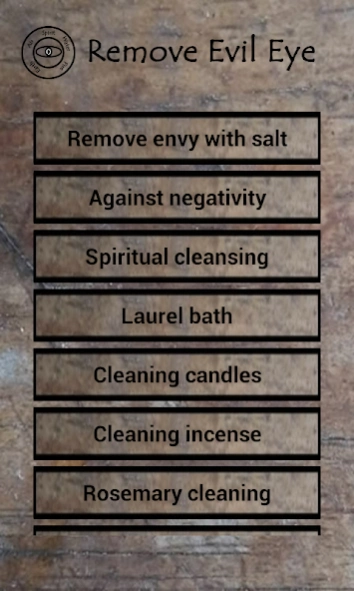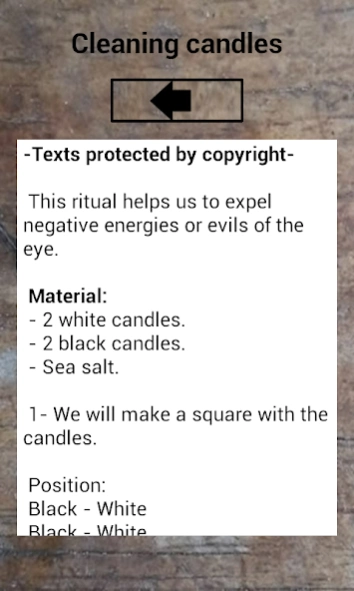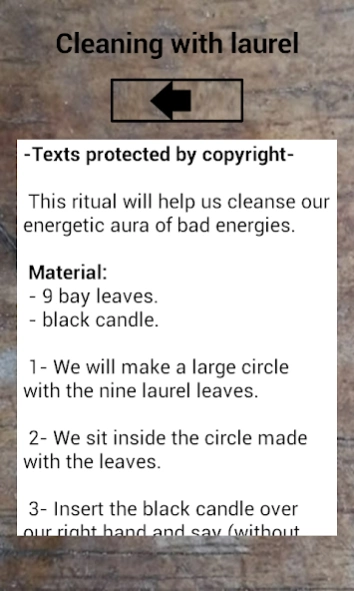Remove evil eye 11.0
Free Version
Publisher Description
Remove evil eye - 14 Spells against the evil eye to free us from envy and black magic.
Esoteric application against the evil eye that will help us remove the witchcraft, negativity or envy that someone is sending us.
This little application is like a spell book with the aim of protecting and fighting the evil eye.
The application offers 14 rituals or spells of white magic indicated step by step and easy to perform and without any difficulty.
The evil eye is negative energy or thoughts of black magic that we send people willingly or unwillingly, it can also be negative sorcery with evil spiritual intentions.
With this application you can try to erase or remove the evil eye to get rid of all evil or negative energy from our surroundings or astral world.
These images and spells are protected by copyright from the developer of this application.
Remember that these spells never replace any professional, and we are not responsible for misuse or misinterpretation.
I hope these protection rituals will help you. ;-)
About Remove evil eye
Remove evil eye is a free app for Android published in the Recreation list of apps, part of Home & Hobby.
The company that develops Remove evil eye is jdmdeveloper. The latest version released by its developer is 11.0.
To install Remove evil eye on your Android device, just click the green Continue To App button above to start the installation process. The app is listed on our website since 2023-08-24 and was downloaded 3 times. We have already checked if the download link is safe, however for your own protection we recommend that you scan the downloaded app with your antivirus. Your antivirus may detect the Remove evil eye as malware as malware if the download link to com.jdmdeveloper.quitar_maldeojo is broken.
How to install Remove evil eye on your Android device:
- Click on the Continue To App button on our website. This will redirect you to Google Play.
- Once the Remove evil eye is shown in the Google Play listing of your Android device, you can start its download and installation. Tap on the Install button located below the search bar and to the right of the app icon.
- A pop-up window with the permissions required by Remove evil eye will be shown. Click on Accept to continue the process.
- Remove evil eye will be downloaded onto your device, displaying a progress. Once the download completes, the installation will start and you'll get a notification after the installation is finished.